If you have Zoom installed and you are unable to get virtual backgrounds working…there is a solution…
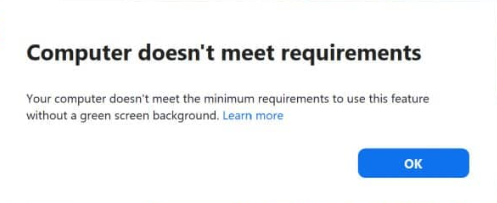
Computer doesn’t meet system requirements…You cant deselect “I have a green screen”? Well If you look at the Requirements for Virtual background https://support.zoom.us/hc/en-us/articles/360043484511-System-requirements-for-Virtual-Background you will see that a common integrated GPU has issues.
“Note: Due to issues with compatibility with Intel CPUs using the HD 620 graphics processor, devices using those processors, must use a physical green screen.”
Though very recently Intel and Zoom have released updates to make this work on the HD 620 graphics processor.
As described in the link above, the short answer is:
- Download the latest Intel graphics driver (any version higher than 26.20.100.7637).
- Update Zoom application to version 5.0.3 (released 5/19/2020) or greater.
You can then deselect the I have a green screen option and stop having weird looking backgrounds that merge into your face and other background objects.